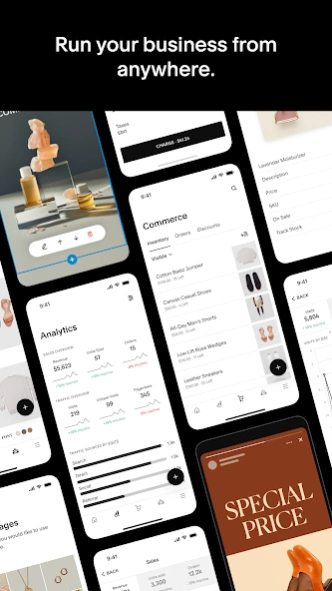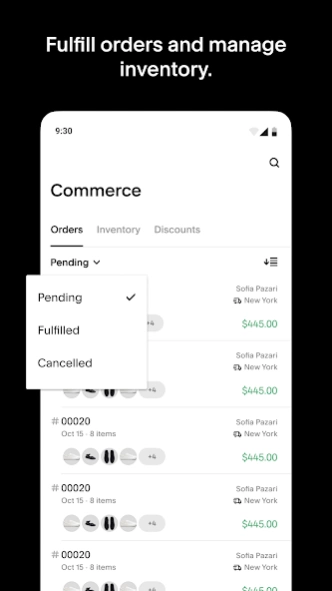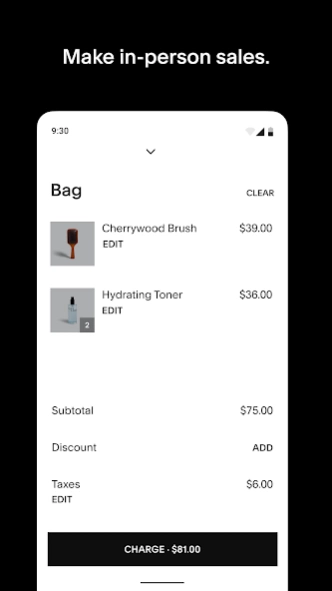Squarespace: Run your business 2.38.0
Free Version
Publisher Description
Squarespace: Run your business - Build a Brand, Website & Store
Build a creative empire and run it from anywhere.
Squarespace is the all-in-one platform to grow your business. Make sales, maximize your reach, and manage it all with the Squarespace app.
LAUNCH YOUR WEBSITE
• Get started quickly with a designer template.
• Add pages and customize the design to fit your brand.
• Publish your website, online store, blog or portfolio.
FULFILL ORDERS
• Receive notifications about new orders.
• Purchase and print USPS shipping labels.
• View customer information and order details.
MANAGE INVENTORY
• Add or update products and services.
• See when stock levels are low.
• Create discounts and accept gift cards.
PROMOTE YOUR BRAND
• Send beautiful emails with Squarespace Email Campaigns.
• Check email engagement in real time.
GET METRICS FOR SUCCESS
• Track sales and revenue.
• Understand your audience and make smarter business decisions.
• Receive a weekly traffic summary.
• See insights at a glance with the homescreen widget.
UPDATE YOUR SITE
• Upload photos from your camera roll.
• Create and publish new content.
• Make edits to your website design.
SUPPORT WHEN YOU NEED IT
• Have a question? We’re here to help.
• Get personalized assistance at support.squarespace.com.
Sign up in the app to start your free 14-day trial and get started with Squarespace. If you are already a Squarespace customer, log in to manage your website and online store.
About Squarespace: Run your business
Squarespace: Run your business is a free app for Android published in the PIMS & Calendars list of apps, part of Business.
The company that develops Squarespace: Run your business is Squarespace Inc. The latest version released by its developer is 2.38.0.
To install Squarespace: Run your business on your Android device, just click the green Continue To App button above to start the installation process. The app is listed on our website since 2024-04-15 and was downloaded 3 times. We have already checked if the download link is safe, however for your own protection we recommend that you scan the downloaded app with your antivirus. Your antivirus may detect the Squarespace: Run your business as malware as malware if the download link to com.squarespace.android.squarespaceapp is broken.
How to install Squarespace: Run your business on your Android device:
- Click on the Continue To App button on our website. This will redirect you to Google Play.
- Once the Squarespace: Run your business is shown in the Google Play listing of your Android device, you can start its download and installation. Tap on the Install button located below the search bar and to the right of the app icon.
- A pop-up window with the permissions required by Squarespace: Run your business will be shown. Click on Accept to continue the process.
- Squarespace: Run your business will be downloaded onto your device, displaying a progress. Once the download completes, the installation will start and you'll get a notification after the installation is finished.